Wow, just wow - thank you!
Yes, those podcasts are only in mono. Here's the complete "MediaInfo" output for the example file posted above:
There you see that there's only one channel. And there you also see the original 44.1 kHz input sample rate.
But there are some other issues I encountered with the plugin:
- Seeking backwards in the long opus file works well in 99% of all cases, but sometimes, pressing the "left" arrow key on the keyboard jumps to some random position in the file, instead of 5 seconds back. Especially annoying with podcasts... Actually, I couldn't reproduce it any more, after it occured 2 times.
Actually, I couldn't reproduce it any more, after it occured 2 times.
- When playing an opus file through out_ds (standard output plugin), pressing "Stop" does not do the short fade-out as it does with all other file types. Maybe there's some buffering issues? I have enabled short fades for pause, seeking and stop in out_ds, but stopping an opus file results in immediate "cut off".
- A very strange one: While an opus file plays, it is difficult to use the playlist buttons (those pop-up-button-menus) in classic skin! When you click on one of those, for example, "Add", the button bar pops up but immediately disappears, being "overwritten" by the playlist's contents, then again flickering up, also correlated to mouse movement. Weird, I cannot explain that to myself...
- I do not understand why the DLL has to be so big... it's 1.4 MB, whereas most other (original) Nullsoft input plugins are ~100 KB or ~300 KB or so... Not a major issue, but it leads me to thinking about loading times and memory consumption?
Again a big thank you and keep it up!
Best regards,
kzuse
Yes, those podcasts are only in mono. Here's the complete "MediaInfo" output for the example file posted above:
HTML Code:
General
=======
Complete name : D:\Download\rz052-solar-orbiter.opus
Format : OGG
File size : 24.5 MiB
Duration : 1h 8mn
Overall bit rate : 50.2 Kbps
Album : Raumzeit
Track name : RZ052 Solar Orbiter
Track name/Position : 52
Performer : Tim Pritlove
Encoded by : auphonic.com
Genre : Podcast
Recorded date : 2013
Writing application : opusenc from opus-tools 0.1.5
Terms of use : http://creativecommons.org/licenses/by-nc-nd/3.0/de/
tags : timpritlove,raumzeit,podcast,esa,dlr,raumfahrt
rights-date : 2013
rights : 2013 Creative Commons Attribution-NonCommercial-NoDerivs 3.0 Germany
rights-uri : http://creativecommons.org/licenses/by-nc-nd/3.0/de/
encoded_by : auphonic.com
metadata_block_picture : AAAAAwAAAAppbWFnZS9qcGVnAAAAAAAAAAAAAAAAAAAAAAAAAAAAAHPy/ {...cut...}
Audio
=====
ID : 579673411 (0x228D1D43)
Format : Opus
Duration : 1h 8mn
Channel(s) : 1 channel
Channel positions : Front: C
Sampling rate : 44.1 KHz
Compression mode : Lossy
Writing library : libopus 1.0.1
Menu
====
00:00:00.000 : Intro
00:00:41.625 : Vorstellung
00:01:52.010 : Persönlicher Hintergrund
00:09:18.281 : Missionen zur Sonne
00:12:24.870 : Zur Sonne fliegen
00:17:55.250 : Flug des Solar Orbiter
00:27:19.130 : Ziele der Mission
00:36:04.010 : Solarzyklus
00:37:59.693 : Instrumente und Datenübermittlung
00:54:03.750 : Planung des Starts
00:59:58.625 : Troubleshooting
01:06:20.922 : Missionsdauer
But there are some other issues I encountered with the plugin:
- Seeking backwards in the long opus file works well in 99% of all cases, but sometimes, pressing the "left" arrow key on the keyboard jumps to some random position in the file, instead of 5 seconds back. Especially annoying with podcasts...
 Actually, I couldn't reproduce it any more, after it occured 2 times.
Actually, I couldn't reproduce it any more, after it occured 2 times.- When playing an opus file through out_ds (standard output plugin), pressing "Stop" does not do the short fade-out as it does with all other file types. Maybe there's some buffering issues? I have enabled short fades for pause, seeking and stop in out_ds, but stopping an opus file results in immediate "cut off".
- A very strange one: While an opus file plays, it is difficult to use the playlist buttons (those pop-up-button-menus) in classic skin! When you click on one of those, for example, "Add", the button bar pops up but immediately disappears, being "overwritten" by the playlist's contents, then again flickering up, also correlated to mouse movement. Weird, I cannot explain that to myself...
- I do not understand why the DLL has to be so big... it's 1.4 MB, whereas most other (original) Nullsoft input plugins are ~100 KB or ~300 KB or so... Not a major issue, but it leads me to thinking about loading times and memory consumption?

Again a big thank you and keep it up!

Best regards,
kzuse

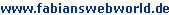



Comment