I have this long time problem: if I'm downloading torrents, every couple of minutes I get a 1-2 second involuntary pause of whatever is playing in Winamp. But the minute I close my torrents- the problem disappears
This issue was not existing on my previous Windows [XP SP3]. This issue came to be on a clean install of Windows 7. The hard drive stayed the same- and it is a 10 000 RPM SATA III drive, not used for the system. And also recently I have acquired an SSD, which is even faster- and it has the same problem. I also have the same sound card as when I was running on XP. I was also using the same version of BitTorrent on both systems; and recently tried out uTorrent, to see if the problem would disappear
Of course I've tried making a priority of Winamp higher [and lower] but it didn't help
I'm running Winamp Pro 5.666 on Windows 7 x64 and using Sound Blaster X-Fi Surround 5.1 Pro. This problem is persistent throughout my updates of my current Windows
[Unfortunately, this is probably a fault of Windows or of BitTorrent / uTorrent; and not a bug in a Winamp]
This issue was not existing on my previous Windows [XP SP3]. This issue came to be on a clean install of Windows 7. The hard drive stayed the same- and it is a 10 000 RPM SATA III drive, not used for the system. And also recently I have acquired an SSD, which is even faster- and it has the same problem. I also have the same sound card as when I was running on XP. I was also using the same version of BitTorrent on both systems; and recently tried out uTorrent, to see if the problem would disappear
Of course I've tried making a priority of Winamp higher [and lower] but it didn't help
I'm running Winamp Pro 5.666 on Windows 7 x64 and using Sound Blaster X-Fi Surround 5.1 Pro. This problem is persistent throughout my updates of my current Windows
[Unfortunately, this is probably a fault of Windows or of BitTorrent / uTorrent; and not a bug in a Winamp]
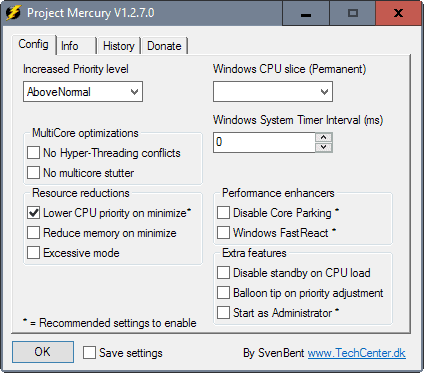
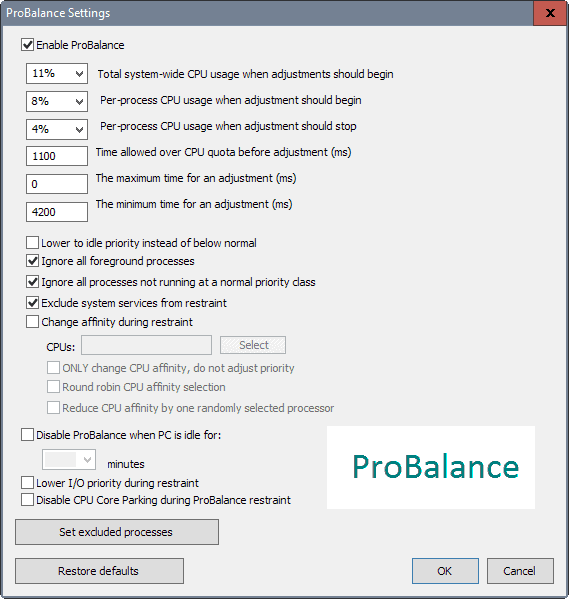
Comment