I've been reading and seaching on this forum but only find those answers : check your firewall, or set up your router .... and there is the point :
I have 2 pc connected by wifi and 1 connected by ethernet cable.
I'm trying to configure shoutcast on the one connected by ethernet cable running win10 to stream music for myself and maybe some freinds sometimes.
I have installed DSP pluggin and configured it well , and installed shoutcast server.
When i connect DSP ( server started ) the status looks ok :
but the server splits the most popular error message i think :
yp.shoutcast.com gave extended error (Cannot see your station .....
To listen the music i'm using the adress : http://myip:8000
My Firewall seems to be well configured :
This is a scrennshot for my Inbound Rules . all of them are activated and everything is setup to "everything" or "everyone"
i've turned off firewall and tried to stream restarting server but nothings change still got the message.
so i still have the router to configure but i have no clue of how to do this maybe you could help me there :
This is a screenshot of my router settings , i think u will be able to translate easily the different fields names (externe= external, interne= inner, debut=beguining, fin= end)
Maybe this could help me a lot .
I precise, i had installed shoutcast on 1 wifi pc and everything worked fine first time. i didn't need to configure my router .
I've tried Nullsoft SHOUTcast Server 2.0 GUI and everything was working fine... on the radio page i could see the names of the musics streamed but got no music .... had a message "encoder" ...??!!!! over the player i could embed for my personal web page ... (my dsp encoder type is set to mp3)
Hope you got me and you can help . thx a lot for taking some time to read this post and maybe help me.
I have 2 pc connected by wifi and 1 connected by ethernet cable.
I'm trying to configure shoutcast on the one connected by ethernet cable running win10 to stream music for myself and maybe some freinds sometimes.
I have installed DSP pluggin and configured it well , and installed shoutcast server.
When i connect DSP ( server started ) the status looks ok :
but the server splits the most popular error message i think :
yp.shoutcast.com gave extended error (Cannot see your station .....
To listen the music i'm using the adress : http://myip:8000
My Firewall seems to be well configured :
This is a scrennshot for my Inbound Rules . all of them are activated and everything is setup to "everything" or "everyone"
i've turned off firewall and tried to stream restarting server but nothings change still got the message.
so i still have the router to configure but i have no clue of how to do this maybe you could help me there :
This is a screenshot of my router settings , i think u will be able to translate easily the different fields names (externe= external, interne= inner, debut=beguining, fin= end)
Maybe this could help me a lot .
I precise, i had installed shoutcast on 1 wifi pc and everything worked fine first time. i didn't need to configure my router .
I've tried Nullsoft SHOUTcast Server 2.0 GUI and everything was working fine... on the radio page i could see the names of the musics streamed but got no music .... had a message "encoder" ...??!!!! over the player i could embed for my personal web page ... (my dsp encoder type is set to mp3)
Hope you got me and you can help . thx a lot for taking some time to read this post and maybe help me.
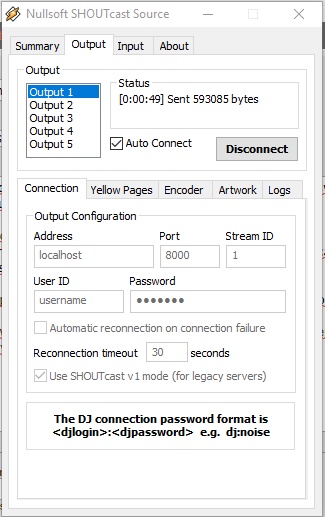
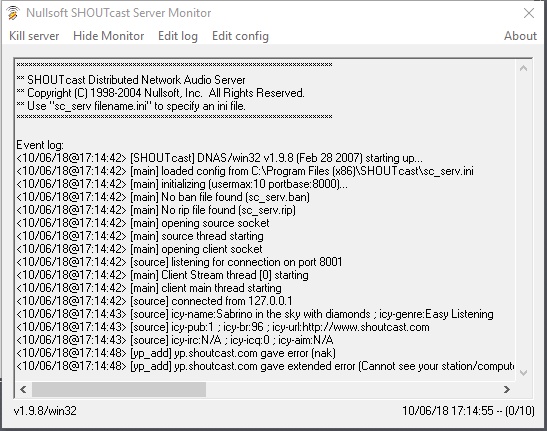
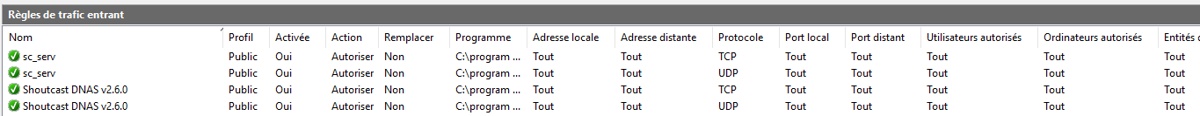
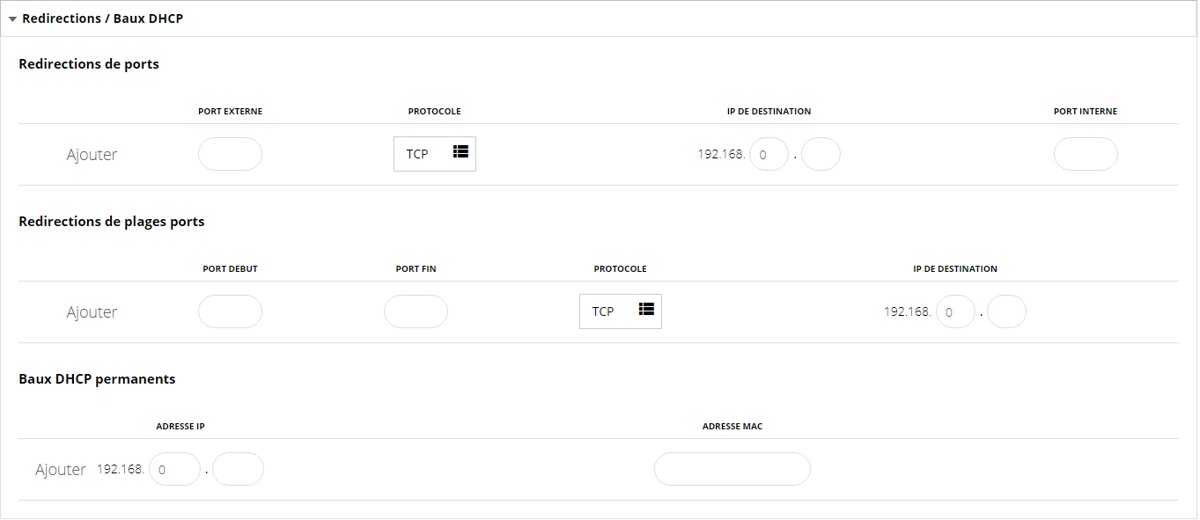
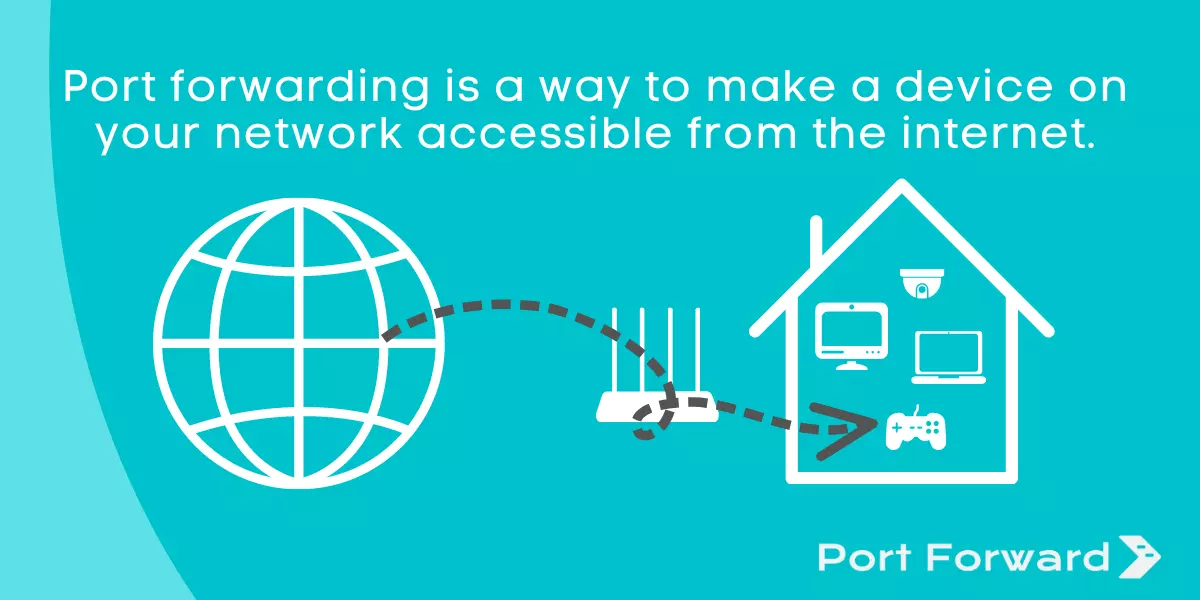







 your answer is useless but
your answer is useless but jsut took me 1 day to fill 3 fields
jsut took me 1 day to fill 3 fields
Comment