Thanks for putting your efforts into this. I have just tested using source files from minidlna. The sound quality is excellent and output appears to use exclusive mode as other asio tools are disabled.
Main problem for me seems to be that switching sample rates doesn't work at the first attempt. Incorrect output is sent ( to spdif in my case) then if the player is stopped and restarted the correct output is sent at the second attempt. The sample rate generally then matches the source which is exactly what I require. The exception to this is with flac files which always seem to be upsampled to 192KHz. They do play well but I would rather the upsampling was done in my external DAC/amplifier.
I had some doubt about the correct output channels being used but this seemed to correct itself and is now using the SPDIF outputs from my device ( which is an RME Babyface usb ADAC).
I look forward to the full release version and thanks again.
Main problem for me seems to be that switching sample rates doesn't work at the first attempt. Incorrect output is sent ( to spdif in my case) then if the player is stopped and restarted the correct output is sent at the second attempt. The sample rate generally then matches the source which is exactly what I require. The exception to this is with flac files which always seem to be upsampled to 192KHz. They do play well but I would rather the upsampling was done in my external DAC/amplifier.
I had some doubt about the correct output channels being used but this seemed to correct itself and is now using the SPDIF outputs from my device ( which is an RME Babyface usb ADAC).
I look forward to the full release version and thanks again.
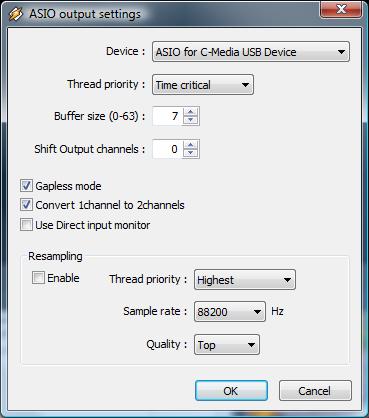
Comment