F I N A L V E R S I O N R E L E A S E D ! !
Get it here >> http://victhor.deviantart.com/art/Ko...thor-577329475
Time to share it, I'm quite happy with the end result. Expect more to come!

Download and comments >>> Download v0.9
Download FIXED original 2009's skin >> Download at DeviantArt
........................................................................................................................................
v0.9 (22/10):
- MORE Visual Aids (8 total)
- New fonts all around
- Added buttons on Vis and Video pages to switch with each other
- Added Aerosnap support (RC > Options to enable -NOT RECOMMENDED on small resolutions like 1024x768px-)
- 1 extra button to test how it will work the set of bundled backgrounds
- OneDirectionText implemented where possible
- Fixed first 14 color themes and several missplaced gammagroups
- Fixed Seeker light
::::::::::::::::::::::::::::::::::::::::::::::::::::::::::::::::::::::::::::::::::::::::::::::::::::::::::::::::::::::::::::::::::::::::::::::::::::::::::
To do list for the very next version:
Bigger buttons on Reader
::::::::::::::::::::::::::::::::::::::::::::::::::::::::::::::::::::::::::::::::::::::::::::::::::::::::::::::::::::::::::::::::::::::::::::::::::::::::::
::::::::::::::::::::::::::::::::::::::::::::::::::::::::::::::::::::::::::::::::::::::::::::::::::::::::::::::::::::::::::::::::::::::::::::::::::::::::::
::::::::::::::::::::::::::::::::::::::::::::::::::::::::::::::::::::::::::::::::::::::::::::::::::::::::::::::::::::::::::::::::::::::::::::::::::::::::::
To do list for future version (some might do it to the final release):
- cPro Independent Reader (REALLY hard to achieve..)
- Bigger PL Search
- Specific buttons on external PL (maybe + PL Search too)
- Album cover as background option
- Scrollable row of Playlists auto switchers on PL+
- Option on RC to open cover image directly on default viewer (like in... Azenis?)
- Bigger EQ elements
- Alternate headers (i.e. android "long-shadows" style or specific Visual styles)
- Selection of Bgs cleaned and improved to used with the skin (more than 100 pics!!)
_____________________________________________________________
Credits: Background used in preview is from Behance, done by ZAKI Abdelmounim
Default image in current release is from the awesome Mike Winkelmann AKA Beeple.
Get it here >> http://victhor.deviantart.com/art/Ko...thor-577329475
Time to share it, I'm quite happy with the end result. Expect more to come!

Download and comments >>> Download v0.9
Download FIXED original 2009's skin >> Download at DeviantArt
........................................................................................................................................
v0.9 (22/10):
- MORE Visual Aids (8 total)
- New fonts all around
- Added buttons on Vis and Video pages to switch with each other
- Added Aerosnap support (RC > Options to enable -NOT RECOMMENDED on small resolutions like 1024x768px-)
- 1 extra button to test how it will work the set of bundled backgrounds
- OneDirectionText implemented where possible
- Fixed first 14 color themes and several missplaced gammagroups
- Fixed Seeker light
::::::::::::::::::::::::::::::::::::::::::::::::::::::::::::::::::::::::::::::::::::::::::::::::::::::::::::::::::::::::::::::::::::::::::::::::::::::::::
To do list for the very next version:
Bigger buttons on Reader
::::::::::::::::::::::::::::::::::::::::::::::::::::::::::::::::::::::::::::::::::::::::::::::::::::::::::::::::::::::::::::::::::::::::::::::::::::::::::
::::::::::::::::::::::::::::::::::::::::::::::::::::::::::::::::::::::::::::::::::::::::::::::::::::::::::::::::::::::::::::::::::::::::::::::::::::::::::
::::::::::::::::::::::::::::::::::::::::::::::::::::::::::::::::::::::::::::::::::::::::::::::::::::::::::::::::::::::::::::::::::::::::::::::::::::::::::
To do list for future version (some might do it to the final release):
- cPro Independent Reader (REALLY hard to achieve..)
- Bigger PL Search
- Specific buttons on external PL (maybe + PL Search too)
- Album cover as background option
- Scrollable row of Playlists auto switchers on PL+
- Option on RC to open cover image directly on default viewer (like in... Azenis?)
- Bigger EQ elements
- Alternate headers (i.e. android "long-shadows" style or specific Visual styles)
- Selection of Bgs cleaned and improved to used with the skin (more than 100 pics!!)
_____________________________________________________________
Credits: Background used in preview is from Behance, done by ZAKI Abdelmounim
Default image in current release is from the awesome Mike Winkelmann AKA Beeple.


 :
:
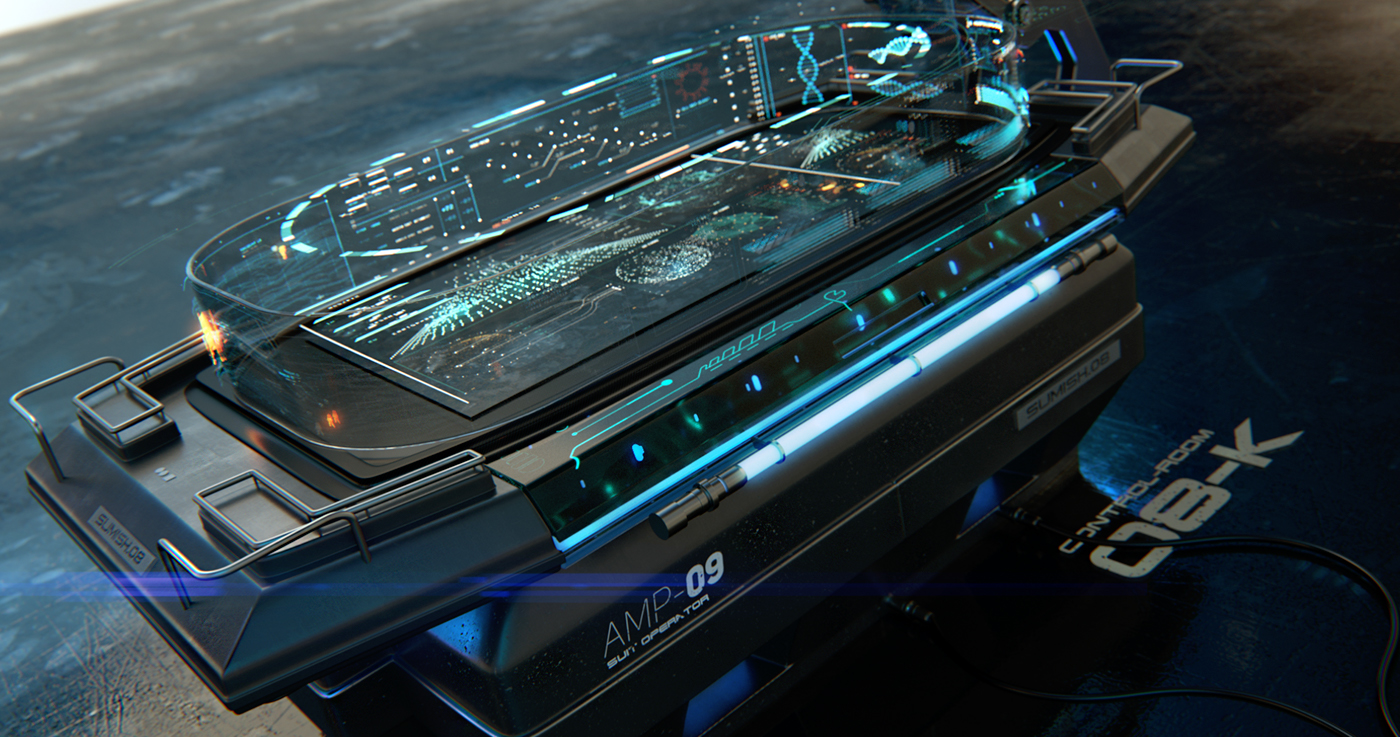







Comment